Transform YouTube Videos
into Text
Download captions, transcribe videos, and convert YouTube content to text with just a few clicks
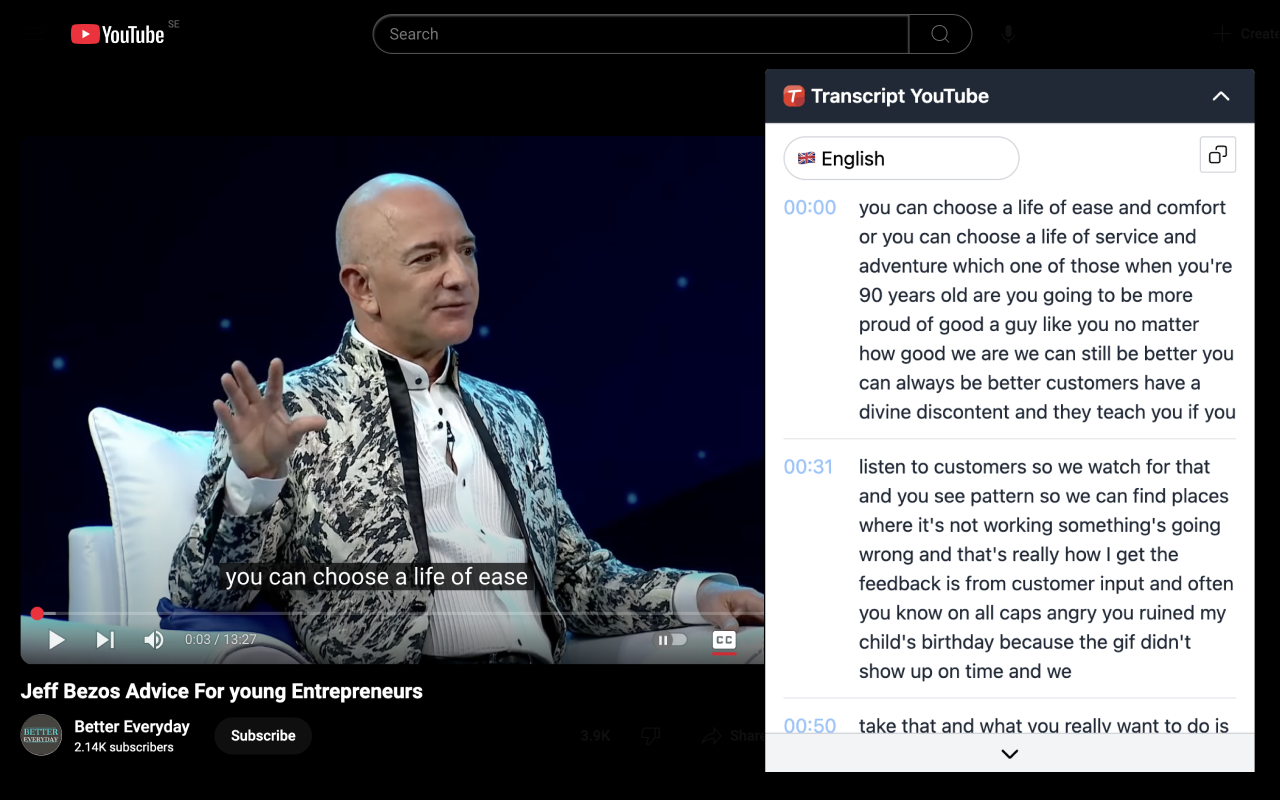
Powerful Features
For Content Creators, Students & Researchers
Accurate Transcription
Convert any YouTube video to text seamlessly with precision and clarity.
Multiple Download Options
Save captions as plain text or copy directly to clipboard for immediate use.
Language Support
Works with videos that have subtitles in various languages.
Customizable Options
Extract full transcripts or only specific sections that matter to you.
User-Friendly Interface
Simple, intuitive design that works for users of all technical skill levels.
Time-Saving Tool
No more manual transcription - get complete text in seconds.
How It Works
Simple as 1-2-3
Install the Extension
Download from the Chrome Web Store and pin it to your browser for easy access.
Open YouTube Video
Navigate to any YouTube video with captions in your browser.
Download Transcript
Click the extension icon and download the transcript in your preferred format.
Perfect For Everyone
Discover how Transcript YouTube can help you
Content Creators
- Repurpose video content into blog posts
- Create accurate quotes from interviews
- Generate scripts from existing videos
Students
- Convert lectures into study notes
- Create searchable text from educational videos
- Save time on manual note-taking
Researchers
- Extract data from interviews and presentations
- Create citations from video content
- Build searchable archives of video transcripts
Professionals
- Convert meeting recordings to text
- Create accessible versions of video content
- Extract key points from industry presentations
Frequently Asked Questions
Everything you need to know about Transcript YouTube
Can I use this for any videos on YouTube?
Yes, as long as the video has captions enabled, our extension can extract the transcript. Most popular videos on YouTube have auto-generated captions available.
Are the transcripts editable?
Absolutely! You can export and edit them as needed in your preferred text editor. The transcripts are saved as plain text files that can be modified in any way you need.
Does it support multiple languages?
Yes, the extension works with videos that have subtitles in various languages. If the video has captions in a specific language, our tool can extract them.
Is there a limit to how many transcripts I can download?
No, you can download as many transcripts as you need without any limitations. Our extension is designed for unlimited use with no hidden restrictions.
Do I need to create an account to use the extension?
No, our extension works without requiring any account creation or login. Simply install it and start using it immediately.
Ready to Transform Your YouTube Experience?
Say goodbye to manual transcription and hello to effortless productivity with our powerful Chrome extension.
Download Now - It's Free!Join thousands of satisfied users who save time every day
© 2025 Transcript YouTube. All rights reserved.

